Dynamic Thresholds for SAP IBP Alerts
SAP defines Alerts in SAP IBP as a way to find issues in the Supply Chain. Using either Custom from the Web App or Key figures, we can highlight issues such as Shortages, imbalances of Supply and Demand or any other situation. SAP IBP brings the possibility to build very complex alerts with different input key figure, different rules and different Aggregation Level.
How to define the right threshold for my SAP IBP alerts ?
The purpose of this article is to show that different thresholds can be considered in one alert. With this solution, creating only one Alert Key Figure will give the possibility to cover the full portfolio of your company when it comes to highlight issues in the Supply Chain.
Thresholds can be configured for any alert and measure variable values that should stay within certain ranges. When defining the threshold for an alert, we need to ensure that this will fit with all, or most of my portfolio. For some items, having 10% increase in my Consensus Demand Plan will have a massive impact, when for some other items, such increase will have a low impact.
Build several alerts by just changing the threshold could be painful and counter-productive. To avoid this, there is a simple way to consider dynamic threshold, so that each items of my Portfolio can benefit from this alert.
Let’s take the example of an Alert Key Figure, created via the Configuration app. Usually we define the calculation rule and the threshold directly in the Key Figure calculation. By doing this, both the rule and the threshold are fix and non-visible by the end users. Replacing the threshold value from your key Figure calculation by an attribute that you have created in the first place, will give you the opportunity to play with Dynamic threshold value. As soon as this attribute is stored at the same, or higher aggregation level, then the value of this attribute will be considered as threshold.
Maintaining the value of this attribute will be the responsibility of Key-Users or even End-Users, so that they can adapt it to their own portfolio.
This point and lots of others are included in our Rapid Deployment Solutions from Dowap. We have been working on several RDS in order to cover the full IBP Processes.